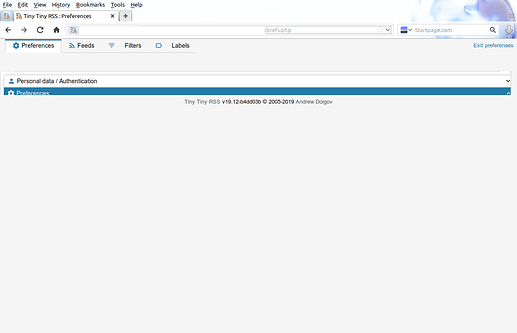PLEASE READ THIS BEFORE POSTING: Read before posting / reporting bugs
Describe the problem you’re having:
Using iOS 13.2.2 Safari, Firefox and Chrome (with latest updates) I had to try to access my instance from a browser. When I log in it goes to the “Loading, please wait…” page but doesn’t go any further. I normally use the TT-RSS app by Tiberius so this isn’t a huge deal but I figured I would report it with whatever info I can in case there is some underlying issue here.
I also tried it on my wife’s MacBook and same issue on Safari there. Site loads on Firefox and Chrome on my Windows laptop so I assume this is a Mac specific issue. Yes I am aware the simple solution is to throw away all the Apple devices. Would if I could.
…
If possible include steps to reproduce the problem:
Open tt-rss on MacOS Safari or iOS mobile browser. I tested Safari, Firefox and Chrome.
…
tt-rss version (including git commit id):
tt-rss git v19.12-0237dee98
…
Platform (i.e. Linux distro, PHP, PostgreSQL, etc) versions:
debian 10, PHP 7.3.11-1~deb10u1, PostgreSQL 12.1
…
Please provide any additional information below:
I cleared the cache on Safari and that didn’t change anything.
In the Safari console on the MacBook I saw this:
[Error] TypeError: undefined is not an object (evaluating ‘App.Error’)
(anonymous function) — tt-rss.js:595
(anonymous function) — dojo.js:8:139007
_505 — dojo.js:8:138629
(anonymous function) — dojo.js:8:4039
_b — dojo.js:8:532
(anonymous function) — dojo.js:8:3997
_38 — dojo.js:8:14154
_81 — dojo.js:8:14203
_f6 — dojo.js:8:15989
_10b — dojo.js:8:18919
(anonymous function) (dojo.js:8:21140)
(anonymous function) (dojo.js:8:4039)
_b (dojo.js:8:532)
(anonymous function) (dojo.js:8:3997)
_505 (dojo.js:8:138686)
(anonymous function) (dojo.js:8:4039)
_b (dojo.js:8:532)
(anonymous function) (dojo.js:8:3997)
_38 (dojo.js:8:14154)
_81 (dojo.js:8:14203)
_f6 (dojo.js:8:15989)
_10b (dojo.js:8:18919)
I am not a software guy but I can follow directions well enough to get any information you might need.
Edit: forgot to mention that there isn’t anything in the tt-rss logs either. I haven’t checked the server logs yet but I will post back here if there is anything.
…

 Thanks again.
Thanks again.