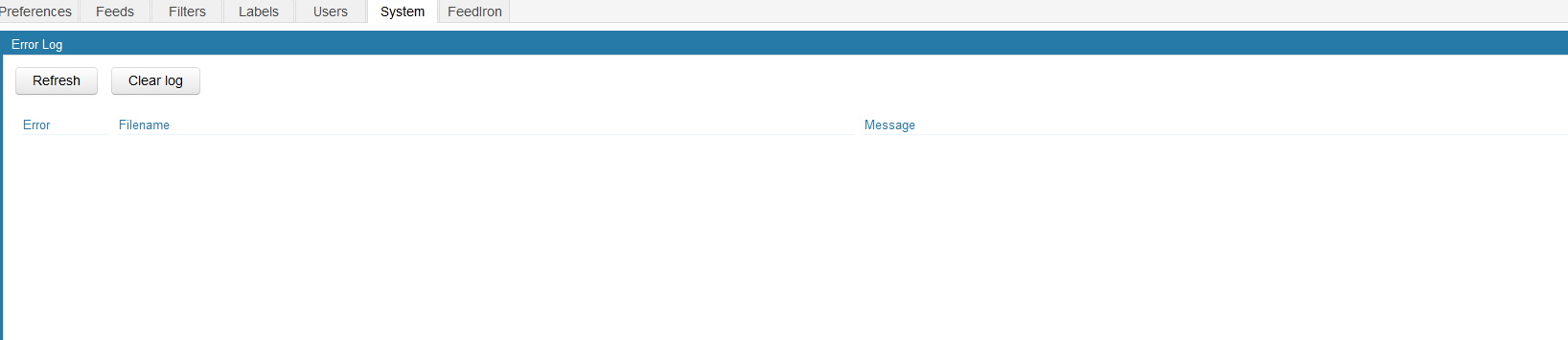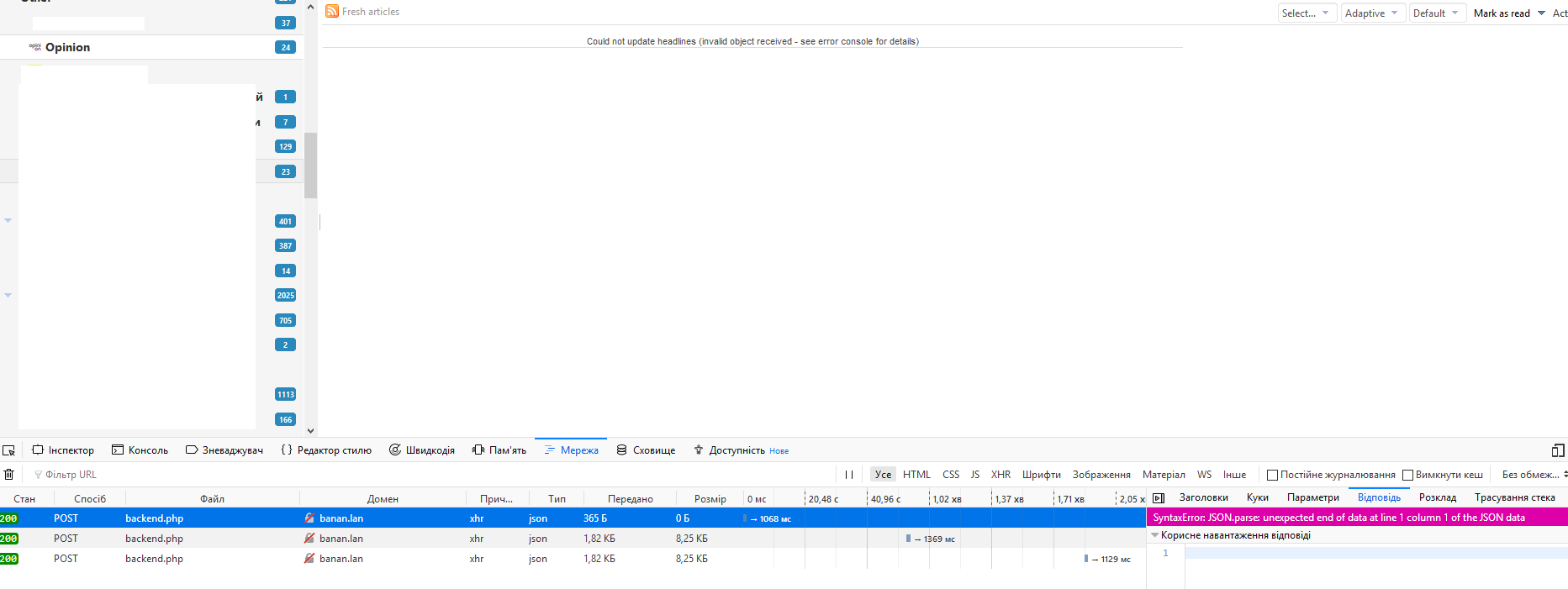AZ82
November 28, 2018, 3:29pm
1
PLEASE READ THIS BEFORE POSTING: https://discourse.tt-rss.org/t/read-before-posting-reporting-bugs/120
Describe the problem you’re having:
Feed https://opinionua.com/feed/ is not showing with error Could not update headlines (invalid object received - see error console for details)
In console log I can see that backend.php returned empty response
If possible include steps to reproduce the problem:
Subscribe to https://opinionua.com/feed/
tt-rss version (including git commit id):
git rev-parse HEAD
commit 79c50359203afef9c04824376368040139fc3402[email protected]
reset password: use updated mailer parameters properly
Platform (i.e. Linux distro, PHP, PostgreSQL, etc) versions:
Linux 4.14.70 PostgreSQL 9.6 PHP 7.2.8 nginx 1.15.5
Please provide any additional information below:
Android client loads feed without any issues
AZ82
November 28, 2018, 4:11pm
3
Worked fine for me as well till today.
Now empty response - but status is 200
No errors in logs, and I have no idea how to debug
What have you changed since the issue started?
I don’t think the latest updates would affect this, but if you roll back a few commits (to before the mailer changed–just temporarily because of the security issues) does it work?
fox
November 28, 2018, 4:48pm
5
op, i’m not seeing any error logs (preferences -> system)
AZ82
November 28, 2018, 8:04pm
8
I have installation updated after I have seen this issue
Could you maybe rephrase that, I don’t understand.
The JSON response is basically empty so I’m guessing it’s failing before it can do much. Can you change the log destination in config.php to an empty string and try again. Then see if anything shows up in the log files on the actual server?
fox
November 29, 2018, 6:39am
12
zero length JSON response without any logged errors in tt-rss (and i assume neither in nginx/apache error.log) could indicate some kind of MITM being triggered by data, i.e. an antivirus on your PC or a filtering proxy.
AZ82
November 29, 2018, 10:40am
13
I dont think so
curl request on the box
curl -v “http://127.0.0.1/tt-rss/backend.php ” -H “User-Agent: Mozilla/5.0 (Windows NT 10.0; Win64; x64; rv:63.0) Gecko/20100101 Firefox/63.0” -H “Accept: text/javascript, text/html, application/xml, text/xml, / ” --compressed -H “X-Requested-With: XMLHttpRequest” -H “Content-type: application/x-www-form-urlencoded; charset=UTF-8” -H “Connection: keep-alive” -H “Cookie: GUID_8888=exLLEd4yfChDOy*******; ttrss_sid=pko7ip9e*******7q4usu” --data “op=feeds&method=view&feed=132&view_mode=adaptive&order_by=default&cat=false&csrf_token=6ty9q********df”
Trying 127.0.0.1…
TCP_NODELAY set
Connected to 127.0.0.1 (127.0.0.1) port 80 (#0 )
POST /tt-rss/backend.php HTTP/1.1/
upload completely sent off: 106 out of 106 bytes
Curl_http_done: called premature == 0
Connection #0 to host 127.0.0.1 left intact