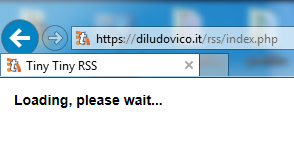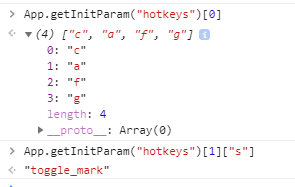see below. I typed s and then what I have on my keyboard to represent /, which is either Shift+7 or / on the numeric keyboard on the right.
jQuery.Event
altKey: false
bubbles: true
cancelable: true
char: undefined
charCode: 0
ctrlKey: false
currentTarget: document
data: undefined
delegateTarget: document
eventPhase: 3
handleObj: {type: "keydown", origType: "keydown", data: undefined, handler: ƒ, guid: 16, …}
isDefaultPrevented: ƒ returnFalse()
isPropagationStopped: ƒ returnTrue()
jQuery19103080266896420356: true
key: "F12"
keyCode: 123
metaKey: false
originalEvent: KeyboardEvent {isTrusted: true, key: "F12", code: "F12", location: 0, ctrlKey: false, …}
relatedTarget: undefined
result: true
shiftKey: false
target: body
timeStamp: 10409.63499999998
type: "keydown"
view: Window {postMessage: ƒ, blur: ƒ, focus: ƒ, close: ƒ, parent: Window, …}
which: 123
__proto__: Object
hk-test.php:23
jQuery.Event {originalEvent: KeyboardEvent, type: "keydown", isDefaultPrevented: ƒ, timeStamp: 23673.44500000013, jQuery19103080266896420356: true, …}
altKey: false
bubbles: true
cancelable: true
char: undefined
charCode: 0
ctrlKey: false
currentTarget: document
data: undefined
delegateTarget: document
eventPhase: 3
handleObj: {type: "keydown", origType: "keydown", data: undefined, handler: ƒ, guid: 16, …}
isDefaultPrevented: ƒ returnTrue()
isPropagationStopped: ƒ returnTrue()
jQuery19103080266896420356: true
key: "s"
keyCode: 83
metaKey: false
originalEvent: KeyboardEvent {isTrusted: true, key: "s", code: "KeyS", location: 0, ctrlKey: false, …}
relatedTarget: undefined
result: false
shiftKey: false
target: body
timeStamp: 23673.44500000013
type: "keydown"
view: Window {postMessage: ƒ, blur: ƒ, focus: ƒ, close: ƒ, parent: Window, …}
which: 83
__proto__: Object
hk-test.php:23
jQuery.Event {originalEvent: KeyboardEvent, type: "keydown", isDefaultPrevented: ƒ, timeStamp: 45537.440000000286, jQuery19103080266896420356: true, …}
altKey: false
bubbles: true
cancelable: true
char: undefined
charCode: 0
ctrlKey: false
currentTarget: document
data: undefined
delegateTarget: document
eventPhase: 3
handleObj: {type: "keydown", origType: "keydown", data: undefined, handler: ƒ, guid: 16, …}
isDefaultPrevented: ƒ returnTrue()
isPropagationStopped: ƒ returnTrue()
jQuery19103080266896420356: true
key: "k"
keyCode: 75
metaKey: false
originalEvent: KeyboardEvent {isTrusted: true, key: "k", code: "KeyK", location: 0, ctrlKey: false, …}
relatedTarget: undefined
result: false
shiftKey: false
target: body
timeStamp: 45537.440000000286
type: "keydown"
view: Window {postMessage: ƒ, blur: ƒ, focus: ƒ, close: ƒ, parent: Window, …}
which: 75
__proto__: Object
hk-test.php:23
jQuery.Event {originalEvent: KeyboardEvent, type: "keydown", isDefaultPrevented: ƒ, timeStamp: 163875.5450000001, jQuery19103080266896420356: true, …}
altKey: false
bubbles: true
cancelable: true
char: undefined
charCode: 0
ctrlKey: false
currentTarget: document
data: undefined
delegateTarget: document
eventPhase: 3
handleObj: {type: "keydown", origType: "keydown", data: undefined, handler: ƒ, guid: 16, …}
isDefaultPrevented: ƒ returnTrue()
isPropagationStopped: ƒ returnTrue()
jQuery19103080266896420356: true
key: "/"
keyCode: 111
metaKey: false
originalEvent: KeyboardEvent {isTrusted: true, key: "/", code: "NumpadDivide", location: 3, ctrlKey: false, …}
relatedTarget: undefined
result: false
shiftKey: false
target: body
timeStamp: 163875.5450000001
type: "keydown"
view: Window {postMessage: ƒ, blur: ƒ, focus: ƒ, close: ƒ, parent: Window, …}
which: 111
__proto__: Object
hk-test.php:23
jQuery.Event {originalEvent: KeyboardEvent, type: "keydown", isDefaultPrevented: ƒ, timeStamp: 172530.93000000014, jQuery19103080266896420356: true, …}
altKey: false
bubbles: true
cancelable: true
char: undefined
charCode: 0
ctrlKey: false
currentTarget: document
data: undefined
delegateTarget: document
eventPhase: 3
handleObj: {type: "keydown", origType: "keydown", data: undefined, handler: ƒ, guid: 16, …}
isDefaultPrevented: ƒ returnTrue()
isPropagationStopped: ƒ returnTrue()
jQuery19103080266896420356: true
key: "Shift"
keyCode: 16
metaKey: false
originalEvent: KeyboardEvent {isTrusted: true, key: "Shift", code: "ShiftRight", location: 2, ctrlKey: false, …}
relatedTarget: undefined
result: false
shiftKey: true
target: body
timeStamp: 172530.93000000014
type: "keydown"
view: Window {postMessage: ƒ, blur: ƒ, focus: ƒ, close: ƒ, parent: Window, …}
which: 16
__proto__: Object
hk-test.php:23
jQuery.Event {originalEvent: KeyboardEvent, type: "keydown", isDefaultPrevented: ƒ, timeStamp: 172915.4799999999, jQuery19103080266896420356: true, …}
altKey: false
bubbles: true
cancelable: true
char: undefined
charCode: 0
ctrlKey: false
currentTarget: document
data: undefined
delegateTarget: document
eventPhase: 3
handleObj: {type: "keydown", origType: "keydown", data: undefined, handler: ƒ, guid: 16, …}
isDefaultPrevented: ƒ returnTrue()
isPropagationStopped: ƒ returnTrue()
jQuery19103080266896420356: true
key: "/"
keyCode: 55
metaKey: false
originalEvent: KeyboardEvent {isTrusted: true, key: "/", code: "Digit7", location: 0, ctrlKey: false, …}
relatedTarget: undefined
result: false
shiftKey: true
target: body
timeStamp: 172915.4799999999
type: "keydown"
view: Window {postMessage: ƒ, blur: ƒ, focus: ƒ, close: ƒ, parent: Window, …}
which: 55
__proto__: Object