Need help and advice. Some sites block requests from TT-RSS. Probably defined as some kind of attack. How can I find out what request TT-RSS is sending?
I changed the user-agent, but this should not have brought any effect.
A simple RSS feed request from any browser works great.
Request from TT-RSS blocked by end site, no response. Ultimately the error is time out.
What else can be configured in TT-RSS? how to test?
you can try passing blocked feeds through feedburner and then subscribing to resulting feedburner feed in tt-rss.
figuring how and why you’re blocked is a waste of effort. if they want to block you, they’ll block you.
Not mentioned:
- wget (or curl) feed request from the server hosting tt-rss (to test for an IP block.)
fox, thanks!
shabble, thanks!
that’s just the point that ip is blocked. But the blocking happens after the ttrss request. Before the request, I can work with an rss feed from any program. So far, I have an assumption that there is some parameter in the request that leads to blocking. But how to calculate it? The address is blocked for a day.
Likely the UA. Are you sure you’ve changed it correctly?
To test it, if you’ve got a webserver on your server that is running tt-rss, attempt to subscribe to a non-existent feed on it (http://yourserver.whatever.com/fake.rss) and see what comes up in your error logs after it fails (as I did in that link)
shabble, thanks for help!
I’m sorry, but I don’t fully understand how to do this. Everything is working on docker for me now. I only have an ip address (not a domain name). What should I add as fake rss? and where for docker can i see the log? Is it possible to see it in Portainer?
We’re getting well out of the realm of tt-rss stuff here.
Within tt-rss try to subscribe to https://<your server's ip address>/fake.rss
It won’t be in the tt-rss docker container - it’ll be in the host’s log files for the external facing webserver, likely /var/log/apache or /var/log/nginx
grep fake.rss /var/log -r is a crude way of looking for it.
Pictorially (and this is as far as I’m going with helping here):
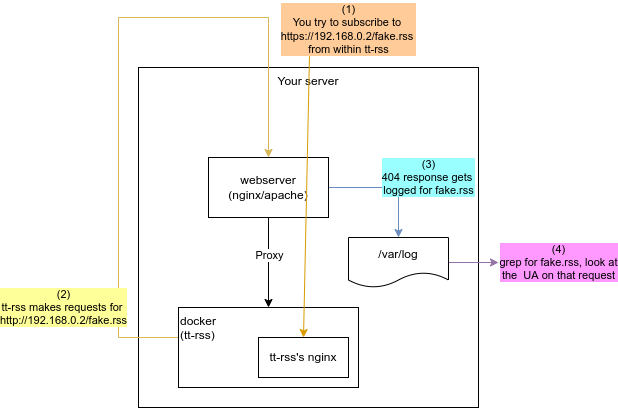
from TT RSS
192.168.0.10 - - [16/Mar/2022:15:53:18 +0100] “GET /fake.rss HTTP/1.1” 404 436 “-” “Mozilla/5.0 (X11; Linux i686; rv:98.0) Gecko/20100101 Firefox/98.0”
from web-browser
192.168.0.11 - - [16/Mar/2022:15:54:16 +0100] “GET /fake.rss HTTP/1.1” 404 492 “-” “Mozilla/5.0 (Windows NT 10.0; Win64; x64) AppleWebKit/537.36 (KHTML, like Gecko) Chrome/99.0.4844.51 Safari/537.36”
Thanks for the detailed explanation! Now I have seen everything I need to.
But I didn’t see the reason.
I tried user-agent for both windows (yesterday) and linux (today). All the same, my ip address was blocked.