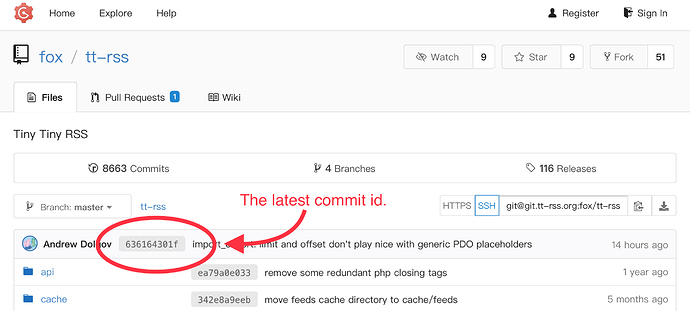How do I check for the current release version on git website?
I would like to make sure I have the most recent version.
Also, where is the changelog?
You can check the repository for the latest commit id:
Clicking “Commits” on that screen gives you the changes.
You can also do all this locally on your own server (which is preferred since it will be faster for you and reduce load on fox’s server). From the command line:
git log
Shows you the change log.
git pull brings your repository up to date with the latest.
Also, TT-RSS has a built-in update checker which you can enable/disable in config.php.
“changelog” is the commit history: https://git.tt-rss.org/fox/tt-rss/commits/master
The SHA-1 hash is the “version” of each commit. The currently most recent one is 636164301fa425a40992bc05a70e7cd8e8946163, or 636164301f for short.
Run git pull to upgrade to latest. If you are already on latest, it’ll simply tell you you are already up to date. git fetch to grab latest without upgrade. git status will tell you how many commits you are behind by, and git log HEAD..origin/master to view only the new commits (HEAD is your current checked out version).