Hi,
Wordpress has this naughty behavior of spitting out huge oversized smilies in RSS. See:
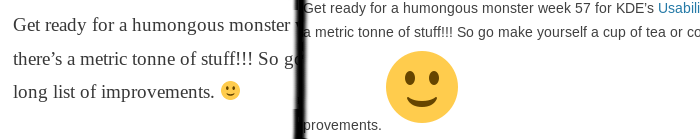
(Left: Original view / Right: TTRSS view)
Is there anything I can do e.g. with filters to get rid of them?
Hi,
Wordpress has this naughty behavior of spitting out huge oversized smilies in RSS. See:
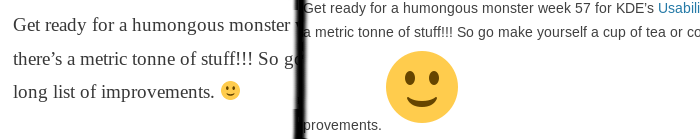
(Left: Original view / Right: TTRSS view)
Is there anything I can do e.g. with filters to get rid of them?
find out base image url and filter / resize with user css
for example the rule i use for this forum:
img[src*='discourse.tt-rss.org/images/emoji'] {
weight : 20px;
width : 20px;
vertical-align : middle;
}
Thanks, that helped indeed!
For anyone have the same issue, here’s my custom CSS:
img[src*='s0.wp.com/wp-content/mu-plugins/wpcom-smileys/twemoji'] {
width : 14px !important;
vertical-align : middle;
}
img[src*='s.w.org/images/core/emoji'] {
width : 14px !important;
vertical-align : middle;
}First, you can combine the two rules. Second, it may be a little aggressive, but you only need 1 rule.
img[src*='s0.wp.com/wp-content/mu-plugins/wpcom-smileys/twemoji'],
img[src*='s.w.org/images/core/emoji']
{
width : 14px !important;
vertical-align : middle;
}
img[src*='emoji']
{
height : 1em !important;
width : 1em !important;
vertical-align : middle;
}