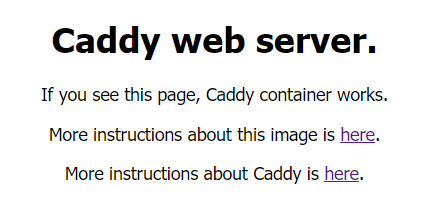Describe the problem you’re having:
After updating to the latest docker release (the previous image was working fine), TT-RSS broke. Viewing my site whether directly (see below) or using my SITE_URL yields “File not found”
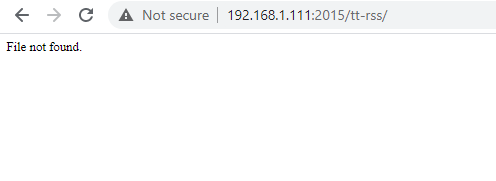
If possible include steps to reproduce the problem:
I’m not sure, I just updated my working containers and everything died.
tt-rss version (including git commit id):
Using current:
cthulhoo/ttrss-fpm-pgsql-static
cthulhoo/ttrss-web:latest
postgres:12-alpine
cthulhoo/ttrss-web:latest image
sha256:4b55eeaa166b465ccfd74a73eface11dc15a13b049715000449ab8a02729d5ebv
cthulhoo/ttrss-fpm-pgsql-static:latest image sha256:a1d9fa5c762d7d5a84168094c93e1ce570d1145f05a219ee69690b84ad3220a9
postgres:12-alpine image sha256:10608227870cc7046f8f62c8ebd8bf3224e2b3057a8287ab1e17a81ef0ecf45a
Platform (i.e. Linux distro, PHP, PostgreSQL, etc) versions:
Docker version 19.03.13
docker-compose version 1.27.4, build 40524192
On Ubuntu 18.04
Please provide any additional information below:
In my ttrss_web_1 container (exposes port 2015) I see the following logged when hitting the site:
See here: https://i.imgur.com/Es29Mmc.png - (this stupid site won’t let me embed a second image).
Looking at the ttrss_app_1 container, it seems to have some extra work, maybe upgrading something?
See here; https://i.imgur.com/sLWHED5.png - (this stupid site won’t let me embed a second image).
I have checked that containers can communicate with each other, that port 9000 is listening on tt_rss_app_1 and that the updater container is actually running through site updates.
I’m just not sure what broke this (or why it was so flaky)… I’ve been running this through many updates and more than 6 months without problems.