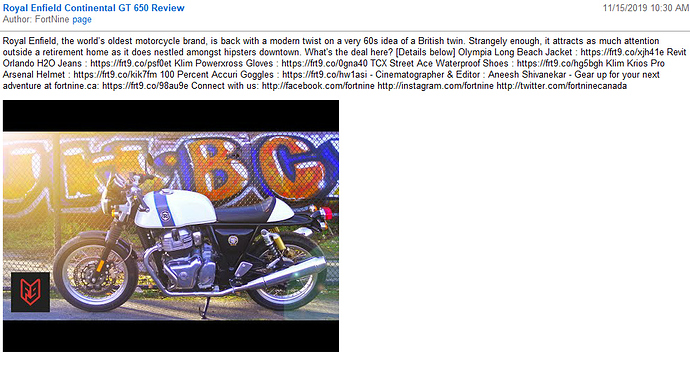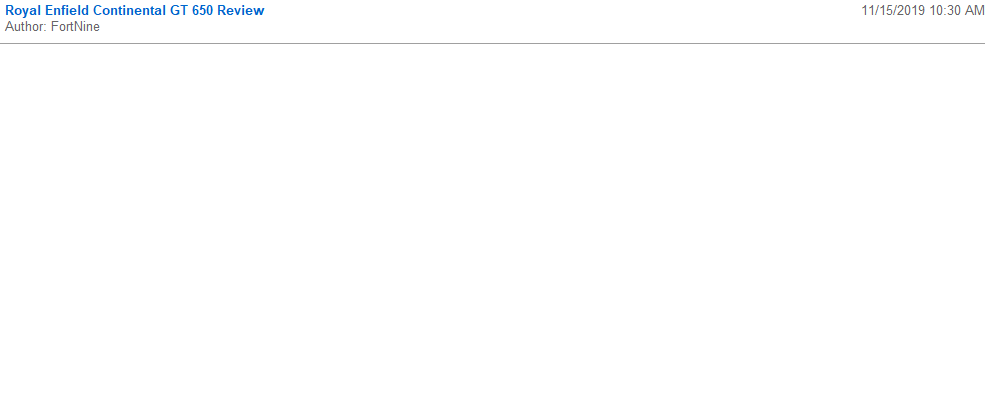Appreciate that as I do need a more permanent solution. But something still doesn’t seem right and it appears even my hard-coded option isn’t always working.
For example, I have this feed setup: FortNine. The following plugins are enabled:
- auth_internal
- af_comics
- af_proxy_http
- af_readability
- af_redditimgur
- af_youtube_embed
- note
All others, include the no_iframes plugin, are disabled.
On the feed itself, only “Include in e-mail digest” and “Always display image attachments” are checked; thus, “Do not embed media” and “Cache media” are both disabled (as is readability). But even with my $_SESSION['hasSandbox']=true; hard-coded, I still don’t see the embedded video.
Here’s what the first entry of the youtube feed shows:
<entry>
<id>yt:video:p6qXM_N34TI</id>
<yt:videoId>p6qXM_N34TI</yt:videoId>
<yt:channelId>UCNSMdQtn1SuFzCZjfK2C7dQ</yt:channelId>
<title>Royal Enfield Continental GT 650 Review</title>
<link rel="alternate" href="https://www.youtube.com/watch?v=p6qXM_N34TI"/>
<author>
<name>FortNine</name>
<uri>https://www.youtube.com/channel/UCNSMdQtn1SuFzCZjfK2C7dQ</uri>
</author>
<published>2019-11-15T16:30:05+00:00</published>
<updated>2019-11-16T00:42:50+00:00</updated>
<media:group>
<media:title>Royal Enfield Continental GT 650 Review</media:title>
<media:content url="https://www.youtube.com/v/p6qXM_N34TI?version=3" type="application/x-shockwave-flash" width="640" height="390"/>
<media:thumbnail url="https://i1.ytimg.com/vi/p6qXM_N34TI/hqdefault.jpg" width="480" height="360"/>
<media:description>Royal Enfield, the world’s oldest motorcycle brand, is back with a modern twist on a very 60s idea of a British twin. Strangely enough, it attracts as much attention outside a retirement home as it does nestled amongst hipsters downtown. What's the deal here? [Details below]
Olympia Long Beach Jacket : https://frt9.co/xjh41e
Revit Orlando H2O Jeans : https://frt9.co/psf0et
Klim Powerxross Gloves : https://frt9.co/0gna40
TCX Street Ace Waterproof Shoes : https://frt9.co/hg5bgh
Klim Krios Pro Arsenal Helmet : https://frt9.co/kik7fm
100 Percent Accuri Goggles : https://frt9.co/hw1asi
-
Cinematographer & Editor : Aneesh Shivanekar
-
Gear up for your next adventure at fortnine.ca:
https://frt9.co/98au9e
Connect with us:
http://facebook.com/fortnine
http://instagram.com/fortnine
http://twitter.com/fortninecanada</media:description>
<media:community>
<media:starRating count="8907" average="4.95" min="1" max="5"/>
<media:statistics views="98571"/>
</media:community>
</media:group>
</entry>
And this displays properly as such:
Yet here is what my tt-rss feed
https://rss.mydomain.com/public.php?op=rss&id=246&view-mode=all_articles&key=sskrut5dd0694a8cadd shows:
<entry>
<id>tag:rss.mydomain.com,2019-11-15:/2026228</id>
<link href="https://www.youtube.com/watch?v=p6qXM_N34TI" rel="alternate" type="text/html"/>
<title type="html">Royal Enfield Continental GT 650 Review</title>
<summary type="html"><![CDATA[]]></summary>
<content type="html"><![CDATA[]]></content>
<updated>2019-11-16T00:42:50+00:00</updated>
<author><name>FortNine</name></author>
<source>
<id>https://www.youtube.com/channel/UCNSMdQtn1SuFzCZjfK2C7dQ</id>
<link rel="self" href="https://www.youtube.com/channel/UCNSMdQtn1SuFzCZjfK2C7dQ"/>
<updated>2019-11-16T00:42:50+00:00</updated>
<title>FortNine</title></source>
<link rel="enclosure"
type="application/x-shockwave-flash"
length="1"
href="https://www.youtube.com/v/p6qXM_N34TI?version=3"/>
</entry>
So clearly something is hosed (or I have a messed-up understanding of how af_youtube_embed works) as I would expect my tt-rss feed to pretty much have the same entry or, at minimum, show the video embedded. Yet it’s almost all been stripped. And, for the life of me, I can’t figure out what tt-rss code is stripping the youtube entry of all the details before transforming it into:
I’m using v19.8 (762ff9b) if it matters.