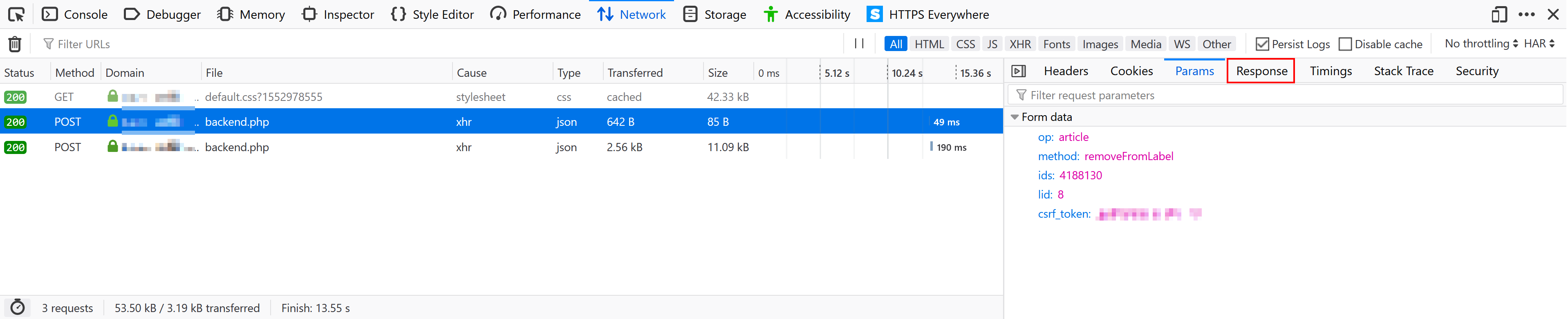when i try the action to remove label and i see 2 entries for backend.php, all 2 status code: 200 and the response text for 2 of them is here, nothing like you showed me. I tried multiple times and all the time it produces 2 backend.php calls and the response is pretty same
{"counters":[{"id":"global-unread","counter":174},{"id":"subscribed-feeds","counter":19},{"id":0,"counter":0,"auxcounter":0},{"id":-1,"counter":0,"auxcounter":58},{"id":-2,"counter":0,"auxcounter":0},{"id":-3,"counter":174,"auxcounter":0},{"id":-4,"counter":174,"auxcounter":0},{"id":-1026,"counter":0,"auxcounter":6},{"id":-1027,"counter":0,"auxcounter":13},{"id":-1030,"counter":0,"auxcounter":3},{"id":"3","updated":"10:04","counter":50,"has_img":1557267983},{"id":"4","updated":"10:06","counter":58,"has_img":1557268007},{"id":"5","updated":"10:06","counter":0,"has_img":1557268014},{"id":"6","updated":"10:06","counter":3,"has_img":1557268018},{"id":"7","updated":"10:06","counter":10,"has_img":0},{"id":"8","updated":"10:06","counter":2,"has_img":1557329506},{"id":"10","updated":"10:04","counter":2,"has_img":1557267937},{"id":"11","updated":"10:04","counter":25,"has_img":0},{"id":"12","updated":"10:04","counter":13,"has_img":1557267950},{"id":"19","updated":"10:04","counter":2,"has_img":1557267953},{"id":"22","updated":"10:04","counter":0,"has_img":1557267957},{"id":"23","updated":"10:04","counter":1,"has_img":1557267959},{"id":"25","updated":"10:04","counter":0,"has_img":1557267975},{"id":"29","updated":"10:04","counter":0,"has_img":1557267979},{"id":"31","updated":"10:04","counter":0,"has_img":1557267988},{"id":"33","updated":"10:04","counter":8,"has_img":1557267992},{"id":"34","updated":"10:04","counter":0,"has_img":1557267997},{"id":"35","updated":"10:04","counter":0,"has_img":1557268001},{"id":"36","updated":"10:06","counter":0,"has_img":1557268005},{"id":-2,"kind":"cat","counter":"0"},{"id":1,"kind":"cat","counter":108},{"id":2,"kind":"cat","counter":0},{"id":3,"kind":"cat","counter":17},{"id":4,"kind":"cat","counter":25},{"id":5,"kind":"cat","counter":13},{"id":6,"kind":"cat","counter":0},{"id":7,"kind":"cat","counter":0},{"id":8,"kind":"cat","counter":2},{"id":11,"kind":"cat","counter":0},{"id":12,"kind":"cat","counter":1},{"id":13,"kind":"cat","counter":0},{"id":14,"kind":"cat","counter":8},{"id":15,"kind":"cat","counter":0},{"id":16,"kind":"cat","counter":0},{"id":0,"kind":"cat","counter":0}],"seq":1307}
next one is
{"info-for-headlines":[{"id":"185507","labels":""}],"message":"UPDATE_COUNTERS"}