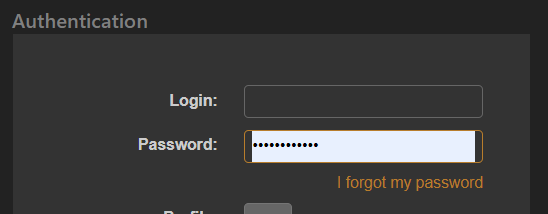Updated to latest git version and getting the following error
{"error":{"code":13,"message":"Method not found"}}
This is the git update results from my recent pull.
From https://tt-rss.org/git/tt-rss
* branch master -> FETCH_HEAD
01513aa41..deefa901a master -> origin/master
Updating 01513aa41..deefa901a
Fast-forward
classes/api.php | 10 ----
classes/article.php | 73 -----------------------
classes/ccache.php | 211 -----------------------------------------------------------------
classes/counters.php | 229 ++++++++++++++++++++++++++++++++++++++---------------------------------
classes/feeds.php | 41 ++++++-------
classes/handler/public.php | 15 ++++-
classes/pref/feeds.php | 14 +----
classes/rssutils.php | 20 +------
css/default.css | 7 ++-
css/default.css.map | 2 +-
css/defines.less | 1 +
css/tt-rss.less | 4 ++
css/utility.less | 4 +-
css/zoom.less | 12 ++--
include/functions.php | 17 ------
include/login_form.php | 19 +++++-
js/Article.js | 8 ++-
js/FeedTree.js | 1 +
js/Feeds.js | 4 +-
js/Headlines.js | 30 +++++++---
js/tt-rss.js | 4 ++
js/utility.js | 41 +++++++++++++
themes/night.css | 258 +++++++++++++++++++++++++++++++++++++++++++++++++++-----------------------------
themes/night.css.map | 2 +-
themes/night_base.less | 2 +
themes/night_blue.css | 258 +++++++++++++++++++++++++++++++++++++++++++++++++++-----------------------------
themes/night_blue.css.map | 2 +-
27 files changed, 600 insertions(+), 689 deletions(-)
delete mode 100644 classes/ccache.php
create mode 100644 js/utility.js
uname -a
Linux ttrss 4.19.0-6-amd64 #1 SMP Debian 4.19.67-2+deb10u2 (2019-11-11) x86_64 GNU/Linux
php -v
PHP 7.4.1 (cli) (built: Dec 18 2019 15:00:01) ( NTS )
Copyright (c) The PHP Group
Zend Engine v3.4.0, Copyright (c) Zend Technologies
with Zend OPcache v7.4.1, Copyright (c), by Zend Technologies
psql -V
psql (PostgreSQL) 12.1 (Debian 12.1-1.pgdg100+1)