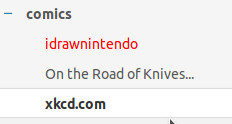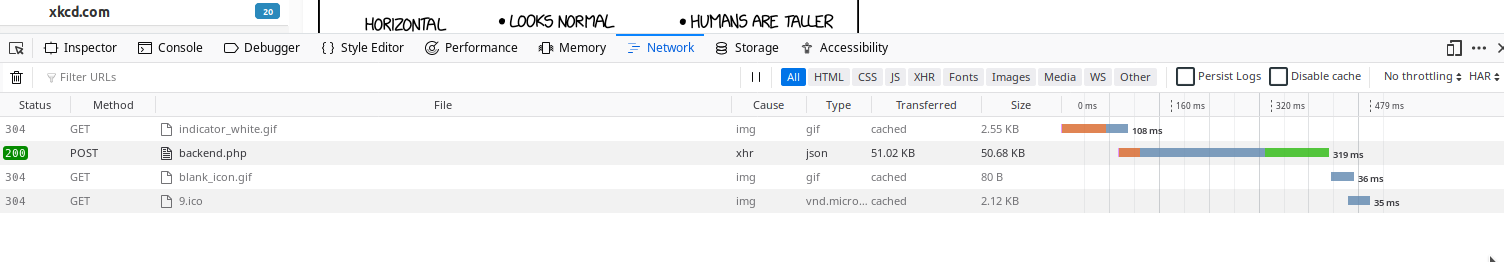Describe the problem you’re having:
Favicons in treeview are not displayed
I upgraded from an older git version. I tried to delete the favicons but this did not help. The favicons are redownloaded and saved in the folder feed-icons. Also the “loading” circle is displayed when I click on a feed. The favicons show up in the feed header.
tt-rss version (including git commit id):
v19.2 (72fcc81)
Platform (i.e. Linux distro, PHP, PostgreSQL, etc) versions:
Debian 9.8
PHP Version 7.0.33-0+deb9u2
postgresql/stable,now 9.6+181+deb9u2
Example screenshot here: