I am newbie to TTRSS. Try to use v19.02. I can not find an option “Automatically mark articles as read”.
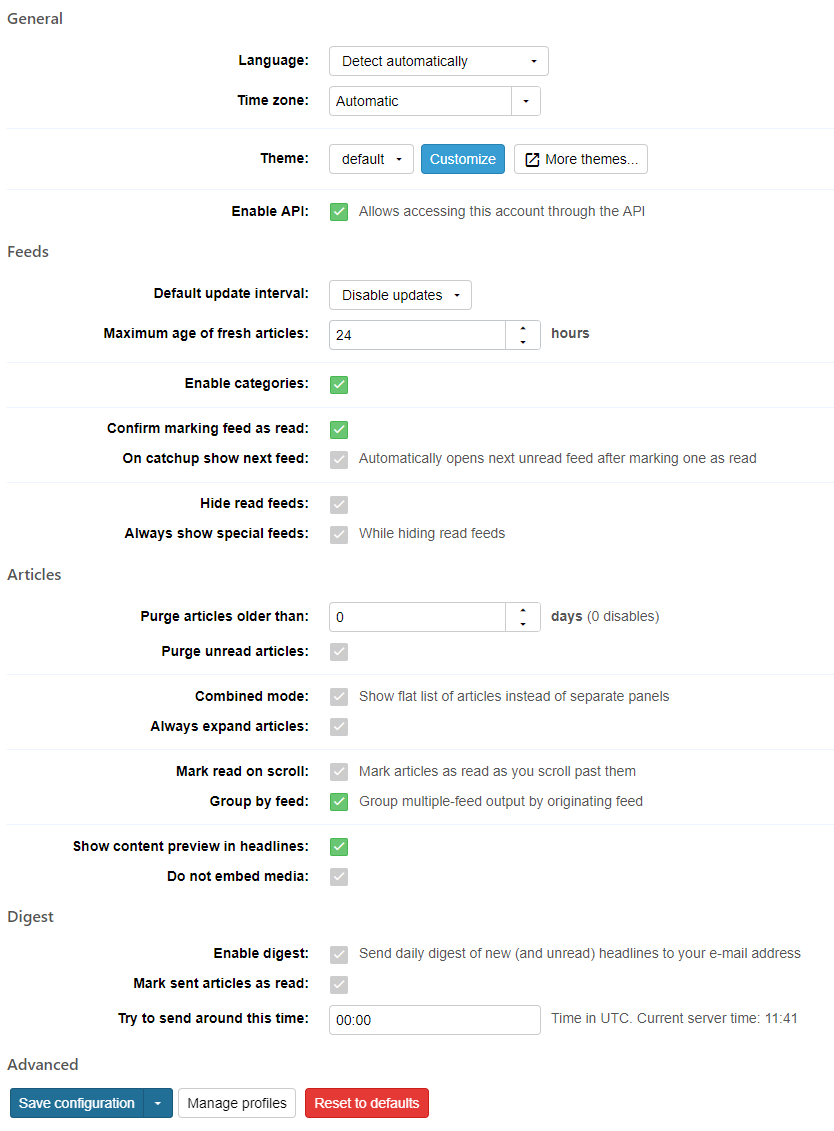
I am newbie to TTRSS. Try to use v19.02. I can not find an option “Automatically mark articles as read”.
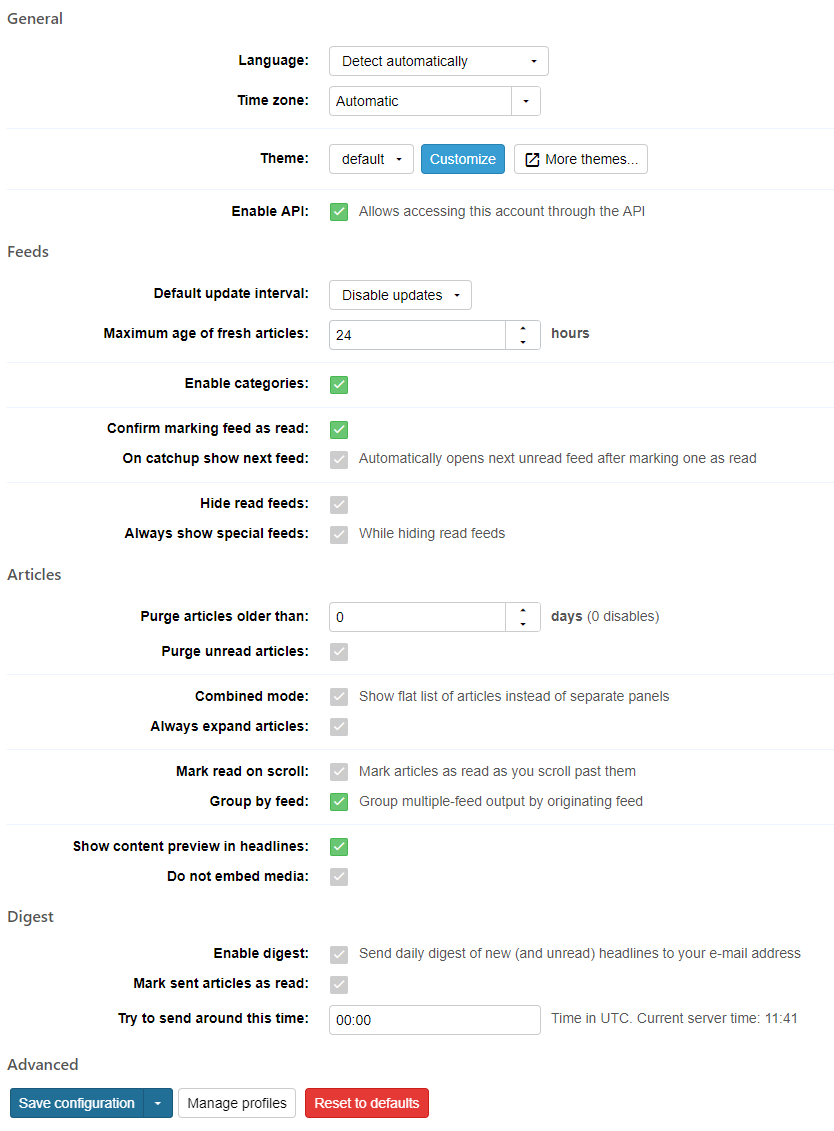
This one?
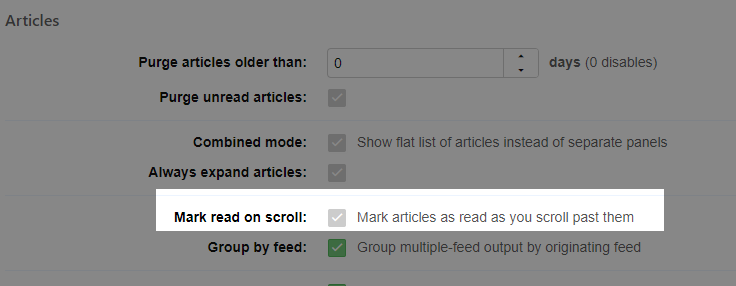
No. I mean the case, when user click on article and it becomes read.
I want to mark articles as read manually, but can not do it.
That’s not the way TT-RSS works. Click on an article and it’s marked as read because … you clicked on it to read it.
If you don’t like that either get in the habit of marking them unread (really easy with keyboard shortcuts) or write a plugin to somehow change the behaviour.
Click on an article and it’s marked as read because … you clicked on it to read it.
The thing is sometimes I overshoot. Very often I prefer to have article as unread, because reading is not finished.
I was sure, that TTRSS has such a useful option, like other self-hosted applications. Unfortunately, I am not a programmer and can not do any modifications.
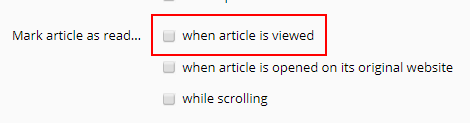
you can use starring instead. also, search before posting, this has been discussed many times before.
this is how tt-rss has always worked and will continue to work. you can either get used to it or switch to “other self-hosted applications”.
Simply right click on the title and toggle unread…